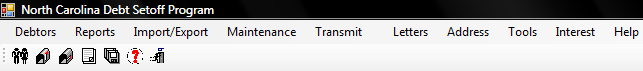- this menu requires access rights assigned in the User Setup.
- this menu requires access rights assigned in the User Setup.
The Print Reconciliation Report prints a list of all accumulated address changes, for all account codes/departments, since the last time the Empty DOR Address Database option was executed.
Frequency: This process can be run at anytime and as often as desired.
 - this menu requires access rights assigned in the User Setup.
- this menu requires access rights assigned in the User Setup.
1. From the Main menu click Address:
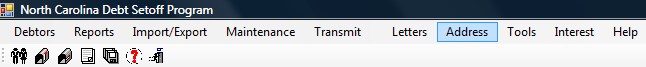
2. Move the mouse over Print Reconciliation Report and click this option:
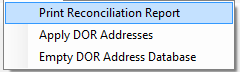
3. A dialog screen appears:
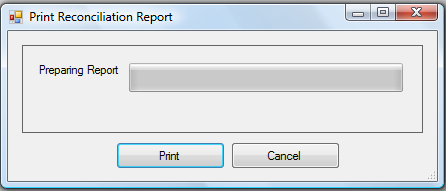
4. Select one of the two options:
- Click
to abort and return back to the Main Menu
- Click
to initiate to process and continue with the next step
5. A progress bar appears:
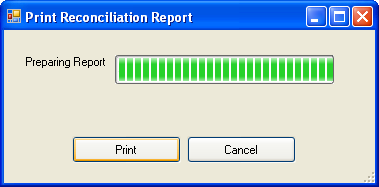
Sample Address Reconciliation Report

This report uses the Print Preview options:

 - terminates the view of the report and returns to the Main Menu:
- terminates the view of the report and returns to the Main Menu: